Display output defect if display was turned off
Hello. I experience the following issue with the display of my Fujitsu LIFEBOOK U9310 (dark colors are brighter near the center/right part of screen):
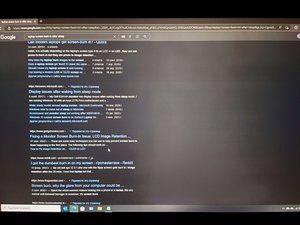
The problem appears in 3 cases:
- Laptop screen was off for some time with lid closed/open
- Laptop was in sleep mode for some time with lid closed/open
- It was shut off, but this case happened only once
In all 3 cases the laptop was on charge. I don't remember having this issue when it was on battery.
The image goes back to normal in 5 minutes. The screen is not flickering when I have these artifacts.
Also, the issue appears randomly, since I don't have it every time I continue using it and turn the screen back on.
The display was once replaced before because of dead pixels. Before replacing I don't remember having this problem at all. But I didn't stumble against this issue immediately after replacement.
この質問は役に立ちましたか?


 1
1 
 366
366  1.4千
1.4千