Why wont my PowerBook g4 recognise startup disk?
Recently, the hard drive in my powerbook g4 started making horrible clicking noises, I immediately turned it off. When I turned it back on, it wouldn't boot. I just got an image of a folder with a question mark flashing on it. After doing some research I came to the conclusion that the hard drive must need replacing, so i ordered a new one from ifixit and installed it but now it seems as though I can't install the os from a boot disk.
I insert the only install disk I have which is actually for my MacBook Pro (this could be the problem-I don't have the original one as this is a second hand lap top) and hold down "option" as it starts up and this is the screen that greets me:

What am I doing wrong? Did I need to replace the hard drive? Do I need a different os install disk?
It should also be noted that it's a very old laptop (I think circa 2004) so I have also been wondering if perhaps the dvd drive is faulty or can't read the disk that the os install is on.
Any help would be greatly appreciated. Thanks
この質問は役に立ちましたか?


 5
5  6
6 
 2.6千
2.6千 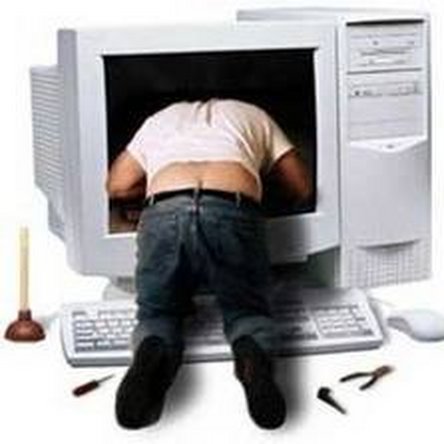

2 件のコメント
Do I need to replace the optical drive?
Nelson さんによる
Yeah! I finally got there! I booted my Mac Book in target mode and inserted the install disk then connected it to the G4 via firewire, booted the G4 holding down option and, hey presto!, I could finally install the OS on my new HDD. Yay!! It turns out the logic board is ok (for now) but the optical drive does need replacing.
Thanks everyone for all of your help!!!!! :-)
Nelson さんによる