Is the screen of the C250/c200 user replaceable?
I have a blank/white screen on my c250 and it's possible that it may have been damaged by water. Can you recommend any guides to replace the screen, or is that impossible?
この質問は役に立ちましたか?
I have a blank/white screen on my c250 and it's possible that it may have been damaged by water. Can you recommend any guides to replace the screen, or is that impossible?
この質問は役に立ちましたか?
Hi Rolly,
Let me preface this by letting you know I am by no means an expert on Sansa products; in fact, I'm not sure I've even ever seen one in real life.
That being said, however, I'm afraid I can't offer you any hope for this repair. I could not find any information on how to replace your screen, and even worse, there don't seem to be any suppliers selling that screen - which is a bad indication in itself, as it means there's no demand for that part. There could be any number of reasons for that, but the most likely is that it simply isn't cost-effective to repair it.
Although there's no information on your media player, iFixit does have a guide for the E250. The bad news there is that the screen replacement guide takes you all the way up to getting to the LCD and dismounting it, but the last necessary step of disconnecting it is left out, stating:
This is as far as you can go without specialized board rework equipment. Trying to forcibly remove the screen will destroy it
Now the whole reason this is relevant is that while the two devices are not at all compatible, it appears they are using the same screen technology on the two players. In other words, I believe the C200/C250 LCDs are highly likely to use the same connection to the motherboard as the E250 does, which means basically that it's not replaceable, at least not by normal people like you and me.
Here's your LCD.

And here's the one on the E250.

They look similar enough that I believe they're made by the same manufacturer and use the same connection type.
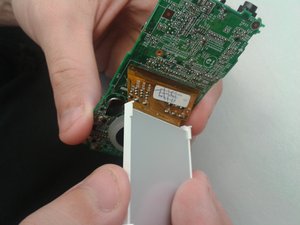
This is a flex cable soldered directly onto the motherboard. If I'm not mistaken, it requires a hot air desoldering station to remove it without damage, requiring skills and equipment most of us don't have, including myself.
You can use the SanDisk Sansa C250 Internal Battery Replacement guide to get down to the LCD and confirm whether or not it has that same connector; if so, I'm afraid you're out of luck as far as fixing it yourself. You could always try to find a repair shop that could handle it, but obviously the cost of repair could easily outweigh the cost of simply replacing it, unfortunately.
Hope this helps, sorry I don't have better news. Let us know what you find.
このアンサーは役に立ちましたか?
過去 24時間: 0
過去 7 日: 2
過去 30 日: 15
今までの合計 198