Replaced digitizer, LCD not working the same
I replaced the digitizer on an iPad 6 (that was working 100% aside from the shattered screen) and now the LCD is not cooperating. Blocks of grey/white/black along the top edge. It lights up; it makes the sounds when plugged in, there was even a brief moment when though half the screen was giving white lines/blocks, I even saw the Apple logo. I’ve tried reseating the connector cable, I’ve placed a card under the battery before disconnecting the LCD, I tried the hard reset…. No luck.
The power button works; the home button works. Everything else works as it should
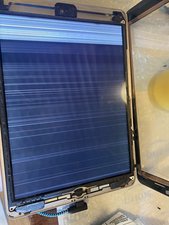


Can anybody confirm if the LCD really is beyond repair (somehow I damaged it in the extraction?) or if it’s something else. The prongs all look good, nothings shorted… I’m at a loss.

 1
1 
 1
1  2
2 