Ethernet jack replacement, has more than 8 pins?
Hi,
My ethernet jack on my laptop is not working properly and only works when I push at a certain angle, I opened it up to see what the port looks like and see if I can find a replacement that will fit.
Here is the photo of the jacky as you can see it has extra pins apart from the 8 standard rj45 connector pins.

Does anyone know what these are for or are they just for support? Thanks



 11
11  385
385  1.5千
1.5千 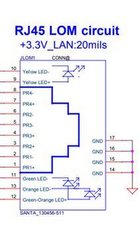
2 件のコメント
try looking here https://www.aliexpress.com/item/32800443...
daniel さんによる
I saw that listing on aliexpress too, from the photos the closest one that match is 32 or 35.
Eddy M さんによる