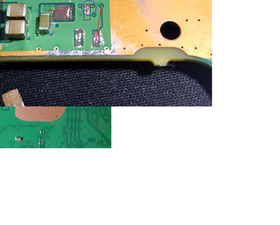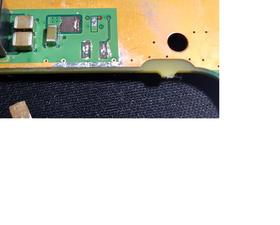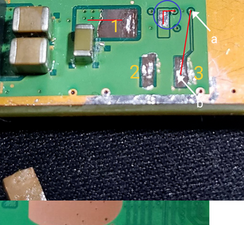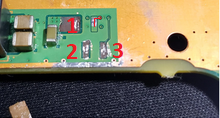Power Supply motherboard connector
Hi,
I was trying to clean my PS4 Pro and change the thermal paste while following some guides on the website.
When it came to the part of disconnecting my power supply, i use some plyers because the cable was stuck and i couldnt even wiggle it off.
Well, the full connector came of the board. Im attaching some pictures. Is there a way to fix this?
Thank you


この質問は役に立ちましたか?

 1
1 
 22
22  44
44