iPad Pro 11" 2021 Mic not working on FaceTime calls
So i replaced the Screen assembly on an iPad Pro 11" 2021 and the mic is not working for FaceTime calls, but it works for voice recorder. Would anyone know which mic is for FaceTime calls? TIA
Update (05/26/2022)
*UPDATE* 05/26/2022
Mic work on this Apps:
- Voice Memos
- Frontal Camera videos
- Rear Camera videos
- Siri con take voice commands
Mic doesn't work on this Apps:
- Face Time Audio
- Face Time Videocalls
- FaceBook Messenger video calls
この質問は役に立ちましたか?


 9
9  21
21  2
2 


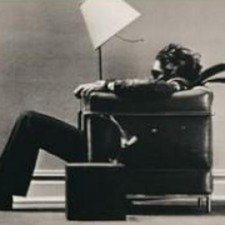
5 件のコメント
I have exactly the same problem on exactly the same iPad model. It worked well from June 2021 when purchased. As of around Nov 1, 2022, Mic does NOT work on FaceTime, Zoom or Skype. Mic is NOT muted. For Facetime people hear only "white" noise that is muted when I mute mic. I know Mic works as I used both Record Apps and verified both Rear and Front facing mics work with the Camera Video. The issue relates to Mic getting OUT of the iPad.
I have tried everything including connecting via my iPhone 12 Pro hotspot ... to eliminate a block with my WiFi. All works fine with the iPhone.. I have never dropped or abused the iPad. I don't believe there is a hardware problem as the above person as Josh Friesen suggested.
My best guess is an IOS update such as a late IOS15.#. No change when yesterday I took ISO 16.1.1
ANY IDEAS WOULD BE APPRECIATED.
Ira さんによる
I believe this problem began with iPadIOS 15.6.
Apple - time for you run a simple test with 16.1.1 that still exhibits voice not heard thru mic (only white noise that changes based on the relatively new feature (std, spatial, wide) for FaceTime and NG in ANY APP THAT COMMUNICATES OUT OF iPad.
I believe one of your IOS updates slipped thru your in-house and Beta QA network. This is NOT A H/W issue
Report YOUR result on an iPad Pro, probably any generation to the community. Mine is a 2021 11” Gen 3.
Kindly say a bit more about updates when releasing an update. Please state this issue was corrected when you’ve done so In a future, soon please IOS update.
Please restore my $850 purchase to full functionality as it was up to IOS 15.4.
Ira さんによる
Have you successfully solved this problem? I am officially up against a wall with this issue. Been living with it for 2 years and now need a solution. Can’t do a crucial video 2FA because mic is not working for the app. Thank you for your reply.
lisa さんによる
I am so frustrated because I was recently required to do a 2FA using sumsub an identity verification app using video and voice. Of course my mic doesn’t work for it so I am now locked out of my crypto account and the exchange is not budging on this requirement. They of course don’t believe this is a real issue. I remember the day my FaceTime and zoom stopped working. It was the morning after an update in the 15.4.x era. A total bummer
lisa さんによる
I am also facing the same issue I never opened it neither dropped it or something…. Still I am facing the same issue…. Talked to Apple support and their senior advisors too on call but they told me to bring my iPad to them….why can’t they just simply divert other mikes to work if one fails so that this issue doesn’t exist in the first place
Bala Skolia さんによる