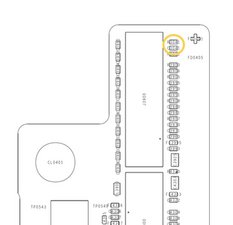Kernel Panic: What & where is the TP1A sensor?
Something happened to me when I was repairing the iPhone X
I damaged a piece of the main camera's FPC connector and in the upper left corner of the main circuit board a piece of the plating is gone (copper shows through).
The device works perfectly except for one error that I couldn't find anything about on the Internet: A kernel panic with thermalmonitored error and missing sensor TP1A
I couldn't find anything about the TP1A. It will probably be near the camera connection? After unplugging all components, the error still occurs and the device restarts every 3 minutes. But there was a short time when loading, the device didn't restart for 1 hour?
In a Chinese forum, the battery is listed as the error description for the TP1A, without further information on it. Is that correct? The built-in battery is already too "old" (1000 cycles with 82% capacity) anyway, but it still worked without any problems. Does it have to be flushed out? I'd rather have it than something to do with the logic board ;)
Could someone enlighten me more about the TP1A?


 2
2 
 38
38  33
33