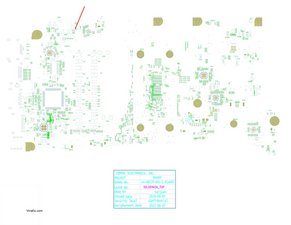Where can I find the backlight fuse?
My laptop (dell Inspiron 13 5368) screen doesn’t work correctly after I spilled some water accidentally. It’s VERY dim. The laptop works fine if I attach it to an external monitor. After some research people were suggesting that the backlight fuse could’ve been blown.
I’m trying to find the fuse on my mother board so k can test it, but not sure where it is.
I’ve tried looking up the mother board schematics but couldn’t find it.
in the picture of the motherboard where is the backlight fuse? How would I go about finding it?




 1.1千
1.1千  897
897  2.4千
2.4千