Why is my laptop not coming on when I remove the battery? Need help!
I have a HP Probook 6550b, and was looking to get some things off of it but It would flash a orange light on the lightining bolt part where it shows if it’s charging or not. So I purchased a new battery, I inserted it in and it turned on. I removed it to adjust it and then it went back to not coming on and flashing the orange light. I noticed when it came on and my charger was in it, it wasn’t charging. So i wonder if it’s the charger not working or if it’s something else.
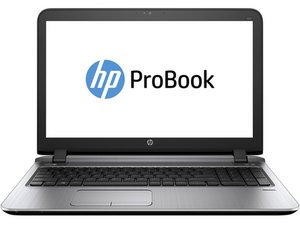

 1
1  1
1 
 65
65 

1件のコメント
What did you have to adjust?
Douglas Walker さんによる