iPod Touch is disabled and I need the data on it?
So I have this ipod that is disabled and someone wants me to get it back to normal with the data that is on it. I know how to bypass the disabled part of it but I need to keep the data on it. Is there any way to do this?
この質問は役に立ちましたか?
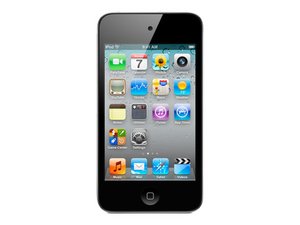
 3
3  5
5 
 2.3千
2.3千
9 件のコメント
Are you using Win or Mac OS?
oldturkey03 さんによる
How do I make it that itunes doesnt open when I plug the ipod in? Im using Win XP
iRepairMan さんによる
Launch iTunes
go to the menu “edit”--> "preferences”
go to "devices” and select "disable auto sync for iPhone and iPod” and then go to "ok"
oldturkey03 さんによる
There is no option for that under "devices" or any other tab for preferences...
iRepairMan さんによる
Ya I did that and it didnt work. It didnt show up in My Computer.
iRepairMan さんによる
4件以上のコメントを表示