USB slots not working
I went to plug in a USB phone charger and mistakenly had it upside down (It was dark) I didn’t force it in but pushed it in as normal thinking it was the right way up. As soon as I did that the laptop completely shut down. I took a look at the USB slot and seen one of the gold pins had been bent. I tried m best to bend it back into place after I shut it down. Once it was back on I tried the USB slot but again the laptop switched off. I then tried the other USB slots on the other side of the laptop and they don’t cause the laptop to switch off but they aren’t working at all. I looked online for help and already tried the method of removing the battery and turning laptop on then restarting again with the battery. Also tried going into devmgmt.msc and unticking the option that allows the computer to switch off USB to save power.
I can’t find any other solutions and was wondering if anyone on here had any? Any help is appreciated!
この質問は役に立ちましたか?
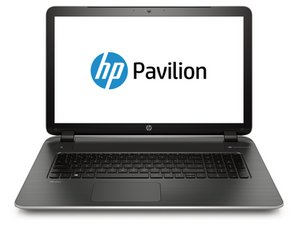


 11
11  405
405  1.5千
1.5千