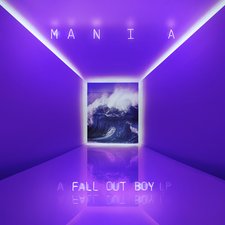Dark Spot on the LCD
Hi! I’ve been using my Casio keyboard for years now and in one incident, I just noticed a dark spot on its LCD screen. As seen on the photo, there is a cover underneath the panel and the dark spot is right on the LCD. When I turn off the keyboard, it’s still there. I am in question on how and why this happened. Any answers will be much appreciated. Thanks!


 4
4  5
5