Why does my PSP GO screen remains blank?
I was playing a game when the PSP Go accidentaly fell. It wasn't from a great height and it wasn't that hard. When I picked it up, the screen was blank so I turned it off for a few minutes and turned it back on. I could hear the startup tone and the XMB clicking when I move the buttons but the screen remains blank. It charges when I connect the charger and even goes to 'USB mode' when i connect the cable to my PC but the PSP GO screen remains blank. Any help?
この質問は役に立ちましたか?

 2
2  2
2  50
50 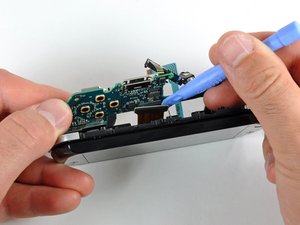

1件のコメント
is there any display damaged if not then change the ribbon cable will fix it
Ajit さんによる