iOpener tool not working to remove iPad 5 adhesive.
I’m trying to replace my iPad’s horrendously cracked screen, however I’m struggling when using the iOpener. I put it in the microwave, put it on the iPad, however the suction isn’t strong enough to slide any tools in. Any suggestions? I’ve already tried a hair dryer and I don’t really have a thin razor knife.

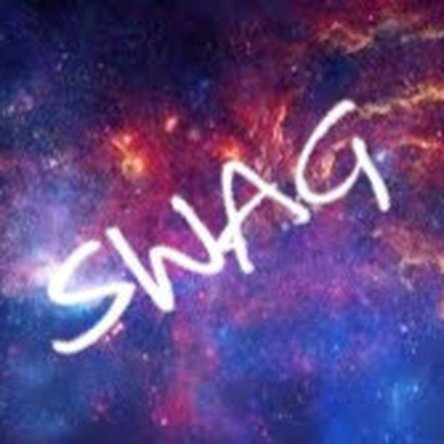
 3
3 
 383
383  1.5千
1.5千