If you followed the guide(s) they provide here, on this website, made to be a reference on how to “properly” fix things, you have opened one or both of the connectors that are very misleadingly called ZIF connectors in the guides. They are absolutely not ZIF connectors and opening them destroys them and makes the ribbon cable unable to make good contact afterwards.
Sadly the solution is to replace the broken connector(s), although I have no idea what their name is and it requires pretty precise soldering iron to do so.
I found an alternate solution that has the potential to work if your connector is not too broken.
Cut thin strips of kapton tape, 2mm wide at most, by about 10mm, and layer two or more as needed on top of the ribbon cable where it gets inserted into the connector, this will make it thicker in this area and allow better contact with the connector if it is able to still provide a minimum of closing force.
Of course if your connector got lifted too much, this won’t work and you’ll need to replace it or get it replaced, which is potentially very difficult.
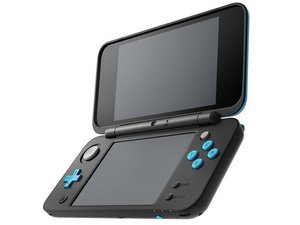

 1
1 