Keys Suddenly Not Sounding
Hi. The Db and G keys in the upper octaves (6 and 7) of my P115 are suddenly not sounding. Any ideas how to fix them?
この質問は役に立ちましたか?
Hi. The Db and G keys in the upper octaves (6 and 7) of my P115 are suddenly not sounding. Any ideas how to fix them?
この質問は役に立ちましたか?
Hi @susel61 ,
Looking at the wiring diagram in the service manual for the keyboard, (Be patient, it takes a little while to go from “processing” to “Download” once you have passed the reCAPTCHA test and click on Go to Download)
I suspect that there is either a loose cable connector between the circuit board that connects those notes to the next circuit board in the keyboard or a dry joint wire on the cable connector itself at either end of the cable.
Here’s a composite image taken from the manual where I’ve shown that the board where the keys are connected to, are connected to the next board and then so on to the processor.
I’ve highlighted that all the affected keys use the same two wires to signal the processor and also where the cable connects between the two boards.
Given that there is no other problem in those octaves then the connector must be plugged in OK BUT one of the wires (N11) is at the very end of the connector so the connector may not be pushed in far enough just at that end.
If it is plugged in far enough then either n11 or n21 is faulty where it leaves the GHL88H board or where it enters the GHL88M board as after that everything is working.
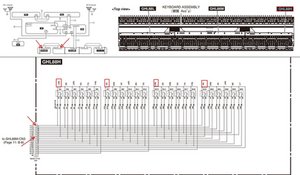
(click on image to enlarge for better viewing)
I’m not a musician but it appears as far as the circuit numbering for the keyboard keys are concerned, the octave numbering starts at 0 that is why I’ve highlight C#5 (D flat), G5, C#6 (D flat) and G6 because they are actually C#6, G6 , C#7 and G7 as far as the keys are concerned
Sorry to be so technical but it’s looking like a wiring problem.
The service manual details how to access the boards so that the connectors and the wiring can be inspected and tested.
If this seems too daunting to tackle yourself, contact a reputable electronics repair service (piano repairs?) and ask for a quote. You could mention that the service manual is available online as that may help them if they are not that familiar with the keyboard
このアンサーは役に立ちましたか?
Thanks, @jayeff! I came across another thread where many people were having the same problem, and the advice was to give the back of the keyboard a couple of hard slaps (I’m not kidding). Seems it worked for others, so I gave it a try. And viola! It worked. :)
Thank you for your detailed response! My keyboard has the same issue, though with some D keys and some Ab keys, both high and low pitches. The problem started out intermittent, and then became worse, so a bad solder sounds likely - I hope! I can fix that! I'm comfortable with electronics, so I'll be cracking it open with the help of the service manual. I'll try to remember to post how it goes.
Thanks @jayeff ! Same exact issue here too. What I don’t understand is WHAT has to be done… I’m not an electronic guy, will it need soldering? I can do some cleaning, and definitely check the contacts… will I need some sort of multimeter to check if it’s conducting or not?
Thanks so much,
David
@David Cantoni
First check that all the cables as securely plugged into their respective connectors on the keyboard key "boards" and on the main control board that they go back to (usually there is only one cable back to the control board.
Even unplugging them and reconnecting them may help as it might reseat the connector and also cleans the contacts at the same time.
Do this with the power disconnected.
If it still doesn't work then you will have to get technical with a digital multimeter to locate where and what the problem is.
The way these keyboards seem to work is that voltages are supplied to the keys and when they're operated this is passed back to the CPU which then knows what output is required to be produced to be sent to the speakers i.e. the required music notes.
If these voltages aren't either getting to the keys or getting back to the CPU there will be no output. If all the notes were affected it would be back at the CPU end or perhaps a power problem. If only some of the notes are affected then it is a power supply for those notes only or a wiring problem for those notes.
It seems that two different notes share the same two wires (this is to limit the number of wires necessary) so that is why sometimes only two notes in every octave are affected. If it is two notes then it won't be a key contact problem.
What notes are you having problems with and what is the make and model number of the keyboard?
I read your comments above.
I have a Yamaha YDP-S30. Today I opened it up to replace a felt stopper. Then 9 of the 12 keys in every octave stopped giving sound. Same keys in each and every octave.
I opened the piano all up to check connections. Nothing seemed to be loose. Then more keys in some of the remaining octaves lost sound. Now only 4 keys in only 2 octave work (same keys G, A, B, and one black key between these 3 keys).
I downloaded the service manual, but it looks like a maze as it's not my trade. I'm thinking of printing some pages there and bring the piano to a generic electronic repair shop (as there's none specialized in digital piano).
Before I spend hundreds of dollars on that, please advise what else should I do myself.
Thanks so much.
John
Hi @emdepqua,
For that many notes to be affected it is either a cable connection problem between the DM board and the GHL88M board that connects to the centre keys on the keyboard or a power problem.
I realize that you said that you checked for loose connections but did you check the connectors CN2 on the GHL88M board and the CN301 on the DM board as this is the cable that handles all the notes?
Here’s an image taken from the service manual, that shows where the notes are connected to the processor. I’ve highlighted the connector and also the power supply voltage. Although the power would be OK I think as you said some notes still work and it is the same power for all the notes.
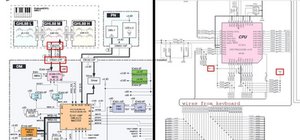
(click on image to enlarge for better viewing)
Presumably there was no power at all connected to the keyboard when you did the repair?
If still no good then any reputable, professional electronics repair service should be able to fix it if you either give them the circuit or the link to the service manual
このアンサーは役に立ちましたか?
Wow @jayeff that was precisely the issue.
That flat cable that went lose. The cable is again flat, about 1.5-2 inches wide, with a dozen smaller wirings inside. It runs under the keys, right in the middle of the piano, and I suppose it connects the keys to the main board or other components underneath.
So the solution is simple, as it had nothing to do with the piano's software or hardware. Yamaha is not to blame :)
Thanks again, and hopefully this helps other piano owners later on.
@jayeff I have a yanaha p115 and the bottom 3 octaves are all sounding except the Bb and the e please help
Thanks everyone for the guidance! I used the back of the keyboard slap method and it worked for me too!
I am having the exact same issue with B and F notes on the lower octaves on my Yamaha P-125, but confusingly, it spans to only the first B note on the middle key board (GHL88M)... I have tried unplugging the middle/main ribbon cable to the main board and did find a spot of corrosion on one of the ribbon connector pin solder joints there, but no change. I'm quite at a loss. One detail is that I bought this used, and the person sold it to me with a totally wrong (19V) power supply. I've since been using a 12V, 1.5A supply that should be equivalent to the factory one, but no change...
Any ideas very welcome! Thanks.
Edit: I figured this out, thanks to a suggestion on this thread: Yamaha Digital Piano P45 - C and F# don't play
I had a bad trace on the GHL88M key switch board - it's fairly easy to trace each one along and figure out if something isn't connect that should be. A confusing thing is that the circuit diagram in the service manual (for the P-125), the tie-in to the CN2 connector (ribbon cable to main board) isn't in the location shown (it's a bit further to the right), which is why I had missing notes on both the low and middle boards. I just jumpered over the trace, but you can also get replacement boards for $30. Hope this helps someone in the future - was wrecking my head for a bit...
Slaps did help me too. But I ask myself for how long. How can issue start -for all of us -in 2020?
このアンサーは役に立ちましたか?
Are you sure that the 3rd lowest octave E note is also faulty?
Looking at the wiring diagram from the service manual, the B - Flat key (shown as A# in the diagram) and the E key share the same two wires back to the CPU board (DM board) (my PC doesn't let me type music note symbols i.e. Alt+9837 doesn't show "flat symbol)
The reason I asked is that the bottom 3 octave A# keys and the bottom 2 E keys are located on the GHL88L board but the 3rd lowest E key is located on the GHM88M board and is directly multipled via a track on the board to the other E keys on that board whereas the lowest 2 E keys are multipled to the other E keys in the keyboard via a cable connection between the two boards.
Check that the cable wires/plug connections on GHL88L board CN1 connector pins 4 (n14) and 10 (n24) and GHL88M CN1 connector pins 14 (n14) and 8 (n24) are OK
Here are some images from the service manual (see link in the Chosen Solution above) that may help.

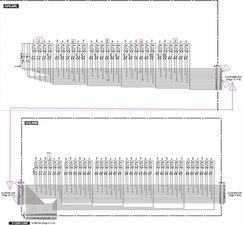
(click on images)
このアンサーは役に立ちましたか?
You're right, the rubber conductor must have been off. For that third E ik, but it works now, so it seems as though the problem is, only the B flats, a.k.a. A sharps and the bottom 2 e keys
Half of my Cs, F# doesn’t sound and one A. I did the slaps, I used a blow dryer, I opened the keyboard but I don’t know how to separate the keyboard area from the case. Problem started when volume of the piano wasn’t working properly (p-155)
Gave some hard slaps to the back of the keyboard, worked for me!!
このアンサーは役に立ちましたか?
My Yamaha P 115 plays only one set of Organ voices after being switched on.The red light flickers when these voice alternate.Initializing did not help.Hoping for some solution.The Piano press buttons does not effect anything.
過去 24時間: 2
過去 7 日: 31
過去 30 日: 184
今までの合計 12,191
4 件のコメント
I wish someone could help me with the issues I am facing with my Yamaha P 115.
The Off/on switch seems to be non-functional.The instrument switches on by itself(after plug in),and remains on.Occassionally,I am able to switch it off,but power flows back within a few minutes.
Apart from this issue,on some occassions,the entire keyboard goes silent in the middle of my playing.The power shows ON.
And if I remove the plug and then re fix it,it becomes playable.
I am worried as this is my treasure Digital Piano, and is the only instrument, I have.
Looking for help.
Service centers are far away.
Praveen Dhanaseelan さんによる
I haven’t tried the slap yet. Just discovered four of my keys don’t work - two Lower G keys and two lower D flat keys. Weird that it is the same keys as mentioned in other threads.
Bonnie さんによる
My P115 has that issue, also with those Db and G keys in octaves 6 & 7 mentioned in the original post. Slapping the bottom of the keyboard works every time. The fact that @Bonnie’s keyboard has issues with those same keys at the LOWER registers does suggest a design flaw.
Kathryn Goff さんによる
Hey I did the slap and it worked! Bizarre!
Bonnie さんによる