Keyboard and Trackpad unresponsive, liquid damage on logic board
I bought a MacBook air with unresponsive keyboard and Trackpad. I was told it had not suffered liquid damage, so I thought it'd probably be a case of replacing keyboard and or Trackpad with ribbon, but off course when I opened it up, I noticed there were some liquid damage marks underneath the logic board.
I cleaned this out with isopropyl alcohol and left it to dry. I can't see any resistors etc missing off the board. Connectors also look ok visibly. Put it back together and still the same issue.
I know the issue is on the logic board as I've tried another board from a similar MacBook and keyboard and Trackpad came to life.
I'm looking for some advice as to where exactly on the logic board should I be looking for any particular issue relating to the Trackpad/keyboard please?
Picture of cleaned up logic board is attached.

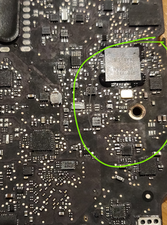
Thanks

 4
4  4
4  2
2
Can anyone help?
Faisal Gondal さんによる
What is the board model number?
Tim さんによる
Hi
It's 820-3208 A
Faisal Gondal さんによる
@optimizelogic are you able to assist with this logic board issue? Thanks
Faisal Gondal さんによる
Before you cleaned the board, did you notice any corrosion anywhere?
Tim さんによる
5件以上のコメントを表示