Gen 3 firewire iPod not recognized anymore?
So, I pulled the old Gen 3 Ipod out the other day. Used the docking station to charge it up. Works fine, but when I plug it into my Macbook running the latest version of Itunes, it doesn't come up anymore. I tried my GF's old MBP with 10.4 and itunes didn't see it there either... Has Apple stopped support for these devices?
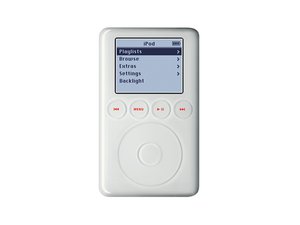
 2
2  1
1 

 50
50
1件のコメント
Hmmm... strange...
It plays fine, totally functional. I've tried 3 different cables, but no recognition. I don't want to reformat without backing it up first, i'll lose alot of older stuff that I know I don't have on my new MB. Makes me think maybe the connector on the iPod is fouled or there's a loose wire inside. I did replace the battery and HD about 2 years ago (thank you ifixt!), maybe I jacked something up when I had it apart.
I'll try booting to disk mode tonight. See what that does.
Thanks!
yeahdude1976 さんによる