8GB Ram module sporadically not recognized
I have a Lenovo T440s Model 20ARS0BH00 with 4GB Ram soldered and an 8GB Ram stick in the single slot of the mainboard. On some boot ups the laptop recognizes only the soldered 4GB and on other boot ups it recognizes the full 12GB. I have swapped the RAM stick in case it was damaged, but that did not help. Has anyone experienced this problem? I love this laptop, but a full mainboard swap would cost too much for a 5yo laptop.
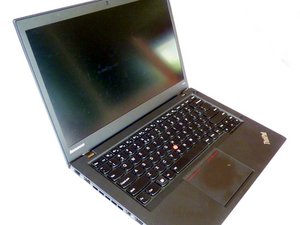

 1
1 
 2
2 
Make sure that RAM is seated properly and all contacts are clean. 90% or higher isopropyl alcohol and/or relevant contact cleaner. If problem still exists after initiating that procedure, the unit may have to be opened for visual inspection with regard to cold/cracker solder joints, malfunctioning components, reseating cables etc. Intermittent problems such as you are experiencing can be a real pain in the ass to track down.
prop man さんによる
I always keep the BIOS on all my devices up-to-date. My t440s is running version 2.52.
Like I mentioned in my post, I even tried completely replacing the Ram module with a brand-new one (exact same ram HMT41GS6AFR8A-PB). Before I even tried that, I opened up the whole system cleaned everything with compressed air, cleaned the pins on the ram stick and the pins on the mainboard with Isopropyl alcohol, removed and replaced the thermal paste. The problem still happens.
Alex Griffin さんによる
@theone320 For future reference, you should include those kind of details in your original query. Also, if you don't directly reply to someone's comments, but just add a new generalized comment, the person you are replying to will not recieve any notification that you have replied. To reply directly to someone's coments hover your mouse over the right hand side at the bottom of the comments you are replying to. When you hover your mouse you should see "Reply" and "Actions" appear; those two options are hidden otherwise. I guess another option would be to add @<someone's nick> at the begining of your message too. I just find it easier to utilize the first method.
prop man さんによる