Laptop plugged in not charging
Laptop plugged in not charging and will not charge at all
Check too see if the laptop has a charging light, and if so make sure the light shows a charging indicator when plugged in. If it does not, then it could be a faulty charger or a short somewhere on the laptop motherboard. If you charger has a light on it showing its working fine and the laptop has a charge indicator showing that its not charging then it could be a short. If the charger or laptop do not have power indicators then go ahead and leave a comment for me too assist some more.
このアンサーは役に立ちましたか?
It is displaying with x sign.
No Battery
Pl suggest to resolve the issue.
Is the battery original? A lot of PC laptops have problems with the batteries after 1-2 years where they just die. If the battery has never been replaced, start there and see if that fixes the issue - it almost always does on older laptops like this.
If that doesn’t work, try removing the Microsoft ACPI-Compliant Control Method Battery device, scan for hardware changes and it will reload once it is found again - DO NOT REMOVE THE DRIVER! You will find more then one with a dual battery compatible laptop, but the Acer likely doesn’t support this.
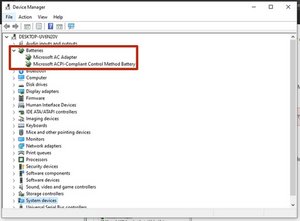
Dual battery compatible systems:

If you are still having issues, try replacing the charger. Acer does not use a sense IC like many other companies, so you can get a good quality aftermarket universal charger, like a Targus. Either get the OEM adapter or a good universal one made by Targus.
このアンサーは役に立ちましたか?
過去 24時間: 0
過去 7 日: 6
過去 30 日: 14
今までの合計 579