How to use developer options
I know how to get to the developer options but I don't really know what all that stuff does can somebody explain it? I know you can use it to get Android os but idk how. I'm usually tinkering with the hardware it's self not the software, lol thanks
この質問は役に立ちましたか?
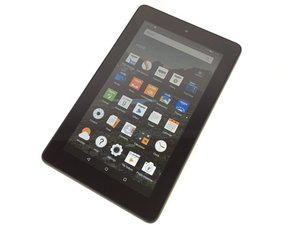
 2
2  1
1 
 1
1
1件のコメント
It is currently running Fire os 5.3.6.4. Also is there a way to essentially move all the data from my tablet to my computer, incase I want to restore my tablet to how it currently is now, later on?
Fresh Geek さんによる