The obvious first step would be to repair the damaged button … however I am assuming you don’t want to or can’t do this.
To boot into recovery mode:
1) Power off the device by pressing and holding the power button or by pressing the power button and selecting "Power Off."
2) Power on the device, and when the LED notification lights come on; press the volume up and/or volume down buttons multiple times.
3) This should boot you into recovery mode. Different devices and Androids us different key combinations, so if this doesn’t work, try different combinations such as holding the up button, holding both buttons, etc. etc.
You can activate/simulate the hardware buttons being pressed by plugging the device into a PC and using a program such as Flashtool. Unfortunately I have minimal experience in this field, and you would probably need some coding experience.


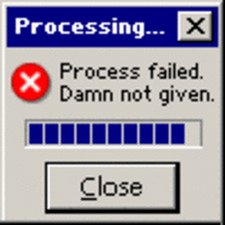
 5
5  1
1