Wiring for Razer kraken pro. NOT 7.1 Chroma.
The reason this device is under the chroma version is simply the pro version does not exist on the device list. But i have had quite a time with this headphone.

It has 5 wires, a white, copper, green, blue, and red. The copper wire seems to surround the white wire so i supposed it was the ground, so I connected it to the ground. The green wire seemed to be the left earphone so I soldered it, and the red wire seemed to be the right earphone so i soldered it. That left the white wire for the mic so I soldered that too. I tried many combinations of wiring so this is what I ended up with and the headset was working fine, but the mic was being picked up when i inserted it into an audio splitter on my pc, but was not recognized on my macbook. The audio of the mic on the pc was glitch, blurry, and so quiet it was in audiable. I’m wondering if this is of a wiring fault or a simple short in the circuit.


 1
1  1
1 
 1.5千
1.5千 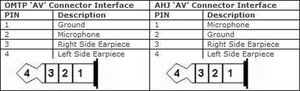

2 件のコメント
Good morning,
I'm a new member of this family:)
I'm trying to replace broken jack4 Pole connections / colour of wires on broken headphone jack on Razer Kraken Pro V2. the old one has (Red, Green, yellow and white with shield to solder on new plug. Hopefully, someone provide the correct connection locations with colour of wires
I appreciate your time and efforts.
Thanks in advance
Pardeep
PARDEEP SEEHRA さんによる
Please HELP me anyone with this information
PARDEEP SEEHRA さんによる