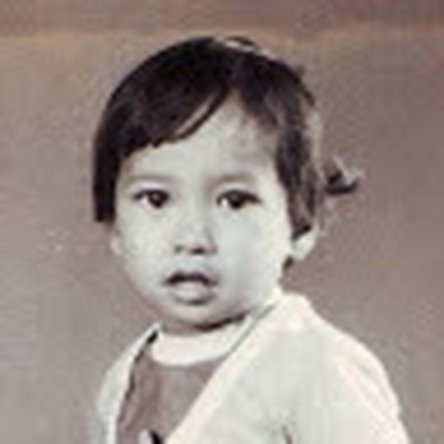Charge 3 and Flip 4 will not connect in Stereo only Party Mode
I upgraded the Charge 3 to the Connect+ firmware. I have connected the Flip 4 and the Charge 3 together and both work fine in Party Mode. Once I try to select Stereo it throws and error saying to move my phone closer and try again and close the app etc. I have done all that. Turned the speakers on and off. Repaired Bluetooth. Uninstalled and reinstalled the app, but only seems like party mode works. Please help

 2
2  1
1