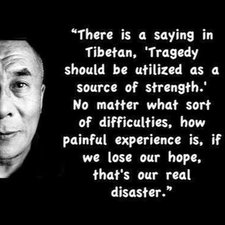Had no backlight. Replaced Backlight Driver and now NO POWER
I had water damage on my motherboard. Cleaned it up and got everything to work except the backlight. I replaced the LP8550 Driver chip and now I HAVE NO POWER AT ALL :(. Please help. Is it possible I burnt something else out? How do I check?
この質問は役に立ちましたか?


 2
2  1
1