What is a “bad sector” error?
My laptop tells me “corrupted sector” when I try to run a program from a folder I created when I first downloaded the program. I tried to receive the application from the folder to run it on another computer but my laptop returns this error. I don’t understand what that means.
この質問は役に立ちましたか?


 8
8  1
1 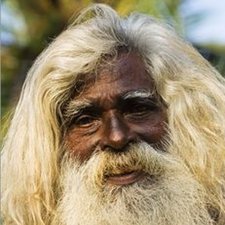
1件のコメント
And how is this a question? or a problem?
Lena Fox さんによる