Laptop Battery not charging "plugged in, not charging"?
Laptop Battery not charging "plugged in, not charging"
この質問は役に立ちましたか?
Laptop Battery not charging "plugged in, not charging"
この質問は役に立ちましたか?
1) Check the Lenovo Vantage app. It will tell you battery condition. It also allows what is called a "threshold". If the battery reaches this threshold (i.e. 75%), the battery will stop charging and display "plugged in and not charging".
2) If that didn't pan out, turn off the laptop, unplug the charge cable, and remove the battery for a bit. Hold down the power button for 30 seconds. Then put the battery back and charge cable back in. If this still doesn't resolve it, look toward either a new battery or charger.
このアンサーは役に立ちましたか?
The lenovo vantage control center had the battery threshold on, No idea what it was for, It also got me scared my camera was not working.
all good now
That works for me, for a time. Then the battery stops charging again. I have (3) brand new internal batteries that this is consistent with.
over Night i was watching captain, America, the Winter soldier on Disney+ and i saw my Battery dying not charging until it hits 5% it's died and won't turn on
Software solution below:
I had the same problem, and it is a software problem, not hardware: Battery 1 was fully charged, Battery 2 had 5% charge, but could never get charged. (my battery 1 is not removable).
Here is how I solved the problem:
このアンサーは役に立ちましたか?
Thank you Ikama. You saved one little laptop from throwing into garbage.
Thank you Ikama. I have a Lenovo T450s with not charging message for the battery. Followed your advice and went to Device Manager, disabled battery 2. Unplugged and re-plugged the power cable. Then enabled battery 2 again and it now shows charging.
Thank you sooo much for this information. I have a T460s that I dropped on the charge connector which broke my charger. It did something to my batteries which later cased them to stop working. I changed out the internal charging cable connected to the motherboard and it still would not charge.
I then tried all kinds of things on and of for like 1.5 years until I found this post. I disabled one battery and then charged the other while the computer was of. Then I restarted the computer and enabled the battery again. Now the batteries charge as normal and I am very happy that is wasnt any damage to the motherboard or batteries them selfs. Although the battery health has probably been compromised because of the faulty charger.
HI Ikama, I have a T440 which my office have not bothered to refresh yet.. I have a similar issue. But the issue for me is battery2 "is showing as charging" but it will always be there at 7%. It is not getting charged at all.
I tried your suggestion which I believe will work when the battery is not even showing as charging. That didn't help for me. So I have to run with always connected to the socket. As when battery1 gets less than 20% only that battery will be charged.. Remaining time it just shown battery 2 7% and charging. Do you thing disabling battery2 will help as that will any allow the controller to replenish battery1 whenever it not fully charged. Any suggestion for a workaround is highly appeceated.
Thanks a lot man...your solution worked like a magic.
I also encountered the problem of not charging, and the indicator light was always orange. Unplug the charger, the indicator light is still on.
My method is to press and hold the power button for 15-20 seconds, and the charging indicator light miraculously goes out. I plugged in the charger again and started charging!
J'ai également rencontré le problème de ne pas charger, et le voyant est toujours orange. Débranchez le chargeur, le voyant reste allumé.
Ma méthode consiste à appuyer et à maintenir le bouton d'alimentation pendant 15 à 20 secondes, et le voyant de charge s'éteint miraculeusement. J'ai rebranché le chargeur et j'ai commencé à charger!
我也遇到了不充电的问题,指示灯常亮桔黄色。拨下充电器插头,指示灯仍然亮着。
我的方法是按住电源键15-20秒,充电指示灯奇迹般熄灭了。我重新插入充电器,开始充电了!
このアンサーは役に立ちましたか?
This is the real deal! If your battery is somehow not charging, this should be the first thing that you will do. It helped me :D BIG TIME!
To others in the same boat, I couldn’t fix mine - it was making a super loud sketchy digital type noise (coil whine) and not charging.. Gave up after a ton of troubleshooting and left the battery unplugged for a few days… Figured I’d try it again, plugged the battery back in, now it works like a charm. Just needed a couple days unplugged I guess?
このアンサーは役に立ちましたか?
We’ll start by checking your laptop cable. In the best-case scenario, you have another device compatible with your laptop charger or a spare charger handy. Plug the cable into another device. Is it charging? If it is, the battery or software is the problem. If the secondary device doesn’t charge, it’s either the wall outlet or the charger.
Now, let’s check the wall outlet. This is often an overlooked troubleshooting step, but it ensures that we aren’t getting a faulty reading from the previous test. It’s best to unplug an existing device (that is working properly) and plug in your charger. This ensures that the outlet is emitting electricity. If your laptop still doesn’t charge, it’s most certainly the cable.
Checking the battery is a little more difficult than checking the charging cable. Especially if you can’t power your computer on or you don’t have a removable battery. But there are some key indicators that let you know your battery is going bad. Take note of any of the following issues:
If you do have a removable battery and a multimeter, you can use the multimeter to check the connection ports. However, you will also need to know the voltage rating on the battery too. This information will be available on the battery or the manufacturer’s website.
If you haven’t noticed any signs of battery failure and your charging cable passes the tests above, jump straight to step 2. Otherwise, read through the sections that correspond with your diagnosis to fix your laptop.
このアンサーは役に立ちましたか?
If your laptop shows "Plugged in, not charging," consider the following steps:
If these steps do not resolve the issue, it may indicate a hardware failure with the battery itself.

このアンサーは役に立ちましたか?
Well, for a Lenovo laptop, try to find in a documentation about Battery Reset. In some models, there is a hole through you can do that and somehow recover battery status. Doesn't help too much if you have a bad model, like I do: T470s, battery 2.5h when a laptop was new. Now, I am afraid to test.
If our laptop is not charging. There are mainly two reasons for it
1) check the life period of battery because the battery has also some life cycle
2) Check the wire or use different person which have same company charger. we have used our charger at different sockets also.
if yet your problem has not solved consult to a good technician.
このアンサーは役に立ちましたか?
i hate those kind of comments. this is something (allmost) everybody onderstands i guess..
here are the basic tricks to fix Lenovo laptop not charging issue. now let me take you to another step. where I am going to help you with how can you fix the problem.
このアンサーは役に立ちましたか?
We are not here because of not CHARGING problem. The question was that our laptops have primary and secondary battery but this ugly machine looks like it is ONLY USING PRIMARY BATTERY AND WHEN IT IS EMPTY IT JUST SWITCH OFF.
HOW TO SEE THAT THIS UGLY BLACK THING WHICH IS OVERPRICES IS USING SECONDARY BATTERY???!!!
このアンサーは役に立ちましたか?
Charger barely fits into the hole on the Thinkpad.....natural reaction is to force it and thus soon breaking it. Hence, more money shelled out to Lenovo for yet another charger cord....
このアンサーは役に立ちましたか?
If your battery still isn't charging, chances are you have a faulty battery. One of the most common reasons a battery may not charge is its health. Old or damaged batteries may only charge partially, lose their power quickly, or go from fully charged to dead in minutes.
このアンサーは役に立ちましたか?
Try the emergency reset hole.
Mine wasn't charging either so I tested Lenovo's suggestion by pressing down on the reset hole button for 10 seconds with a paper clip. Charging light came on after holding the reset hole button down for about 10 seconds.
T490's reset hole is number 3, it's above the screw on the left-middle on the bottom
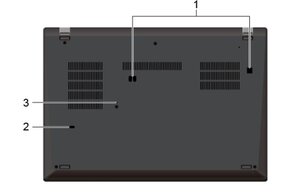
Link to Lenovo instruction page:
このアンサーは役に立ちましたか?
過去 24時間: 16
過去 7 日: 78
過去 30 日: 198
今までの合計 163,765
7 件のコメント
Hi @kada, How long had you used the laptop?
Normally batteries have lifespan.
I had some users in the company using this model ThinkPad T430, always connected with power adapter and battery.
Thus after some time, the battery lifespan is depleted.
The simple way is to test with another working battery to confirm it.
Augustine さんによる
@salmonjapan It could also be a problem with the charger itself though, usually in most cases I've had it's the charger causing the problem. Dell Laptops usually show that it has the wrong charger, I don't know if Lenovo laptops have this feature.
Lena Fox さんによる
Here is the fix for a Lenovo z710 after trying everything on the web. Install the latest BIOS from Lenovo. Completely wipe the hard drive and install Kubuntu. Miraculously the computer charges the battery now. Either dual boot windows 10 and switch to linux when you need to charge the battery or the better option is to put windows 10 in a virtual machine. within Linux.
Roy LaMontagne さんによる
This is due to Lenovo platform driver and power mgmt drivers. deinstall them. use std microsoft drivers only including ACPI drivers. Then yr battery will charge after reboot. run msconfig and in startup disable these two otherwise they will return and cause this problem. even if u delete them from machine they get in from internet or maybe win update.
Raj Anné さんによる
why is a laptop battery not charging when plugged in?
1. Poor power management.
You should have a device manager in your machine to see what processes are taking place on your laptop. If unnecessary processes are going on, then stop them immediately. This will help in reducing power usage.
2.The screen brightness.
Many people like to use the computer in the dark because it helps them read better. In the case of the laptop, the monitor brightness makes it possible for the power to drain even faster. To reduce the use of the power, turn down the monitor brightness.
3.The incomplete installation of the accessories
When you are installing an accessory such as a battery, make sure that you install it correctly. Do not install it on the plug that is backward. This will prevent the power supply from being damaged.
4.The overuse of the adapter.
Many people use the USB to Ethernet adapter even when there is an available USB port in the laptop. These devices can only be detected when they are turned on.
matin さんによる
2件以上のコメントを表示