CPU cooler not working/detecting?
My laptop's CPU is overheating and throttling with the slightest load, firefox or even chrome with a couple of tabs opened, utilization is as shown in the picture.

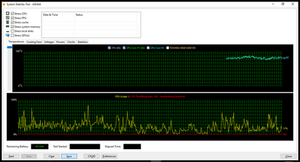
I disassembled the laptop, cleaned out the fan properly, tested thermals again, with the same load, temps lowered about a 5 to 6 degrees on average, but the pc is still running ridiculously hot.
My question is this, is there some software to control my fan speeds or do i need to replace the fan ? (mind you that through aida64 and speedfan I did not get any info regarding the fan's RPM)



 3.8千
3.8千  1.1千
1.1千  2.6千
2.6千