How do you remove (physically disable) WiFi and Bluetooth?
We use the iTouch and a special App in secure areas for certain calculations - however they are now banned because of WiFi and Bluetooth -
It is not OK to just turn it off, has to be physically disabled, totally removed so can not be turned on accidentally. this is true in most secure areas in world, also true near any ordnance or explosives (HERO) and will soon become true for Oil and Gas installations and platforms.
We have had no problem taking apart the iPad and removing antennas, but zero luck with iTouch - need help -- wrecked about six so far .... We need help desperate !!!
How do we remove iTouch WiFi Bluetooth antenna and get back together ? - where is it or any other ideas how to totally disable or cook both WiFi and Blue-tooth in iTouch..
Thanks John Stevens
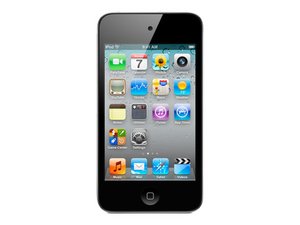
 1
1 
 1.1千
1.1千  2.3千
2.3千
Which ipod touch do you have? for the 4th gen the wifi antenna is here iPod Touch 4th Generation Wi-Fi Antenna Replacement
oldturkey03 さんによる
Thanks - does look like nail on head - we will try this, assume that's also Bluetooth antenna ?
Thank you again John Steves
John Stevens さんによる