Windows 10 says password is incorrect when it wakes up from Sleep
This morning, I turned on my laptop and entered my password to sign in to Windows 10. Everything was normal as usual. In the noon, I put the laptop to sleep and then I left. After an hour, I resumed it, but Windows 10 said my password is incorrect. I checked my password several times and I’m quite certain it is correct, but the Windows 10 keeps saying the password is incorrect. I tried to restart Windows 10, but it still did not work. Why is this? How can I sign back to my Windows 10 now?
この質問は役に立ちましたか?

 2
2  2
2  1
1 





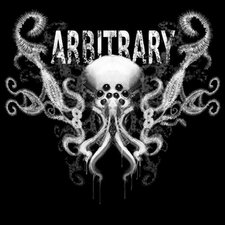


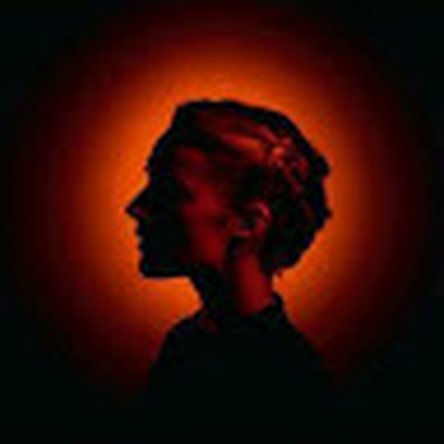

34 件のコメント
I am fetching same problem.
roudro ahmed さんによる
It is the same problem with me too. On waking up win 10 does not recognise the correct password. I found that the lower case letters typed automatically get converted into upper case letters and numerics and special characters are not being typed at all. This started after my latest Windows update.
Solution - if it can be called that - was to log in once as the Administrator and then log in again as yourself. This time the passwaord you put in is typed correctly.
Hope it helps.
Bhaskar Bhadra さんによる
This crap again and now no workarounds work..
bgjustfafun さんによる
It is frustrating when you reject the password
percyandkanthi さんによる
I am staring at a fkn screen saying “undoing changes”, on my machine with windows 10, that has slowed down so much it takes 30sec to 1 min to open a browser.
I bought this pos because my last laptop did the same. I use it for multitrack recording.
Useless.
I am locked out of my machine after it stopped at 97%, had to reboot, then it is telling me my password is incorrect...it’s not.....
I am sick of paying through the nose for machines that last 6 months before they slow to uselessness
Jason Newman さんによる
29件以上のコメントを表示