Hey everybody, I’m not sure of what the actual material is that you are recording but I’m wondering if you are recording music?
Are you shooting video of live music?
If you’re hearing audio discrepancies in this situation, it might be related to the automatic compressor/expander function that is built into the audio system of the video camera. This is actually A FEATURE designed to help avoid distortion in your audio. But as well intentioned as it is, certain signals are not treated so well, bass heavy music in particular. You can’t turn this off BTW.
If you’re shooting a music act that is playing soft music, the audio on your iPhone camera will sound natural. But if this music is punctuated by loud LOW FREQUENCY energy, aka BASS & DRUMS, the phone’s compressor will kick in to prevent distortion of low frequency energy and all the upper frequencies above 200-300 Hz will suddenly sound SQUASHED. And yes, this can be maddening.
Professional video cameras don’t have compressor/expanders built into their audio recording systems, or at the very least it can be switched off and on at will. The pro camera would then basically have a “volume” control to set the camera input sensitivity to record a signal that is way too loud. If there are soft moments in the video sound, you would fix it in video editing software during the “post production” phase of your project by raising up those portions manually when editing.
But the iPhone video camera is not a professional video camera, it uses this audio compression/expansion system to try it’s best to be all things to all people in almost all situations with minimal thought involved. Most other video apps are the same, you can’t turn off the automatic compression/expansion system.
Making this feature switchable would be a problem for most people. They would forget wether it’s off or on and wonder why their sound is ruined when recording something with varying loudness.
The only solution (and you’re not gonna like this) is to have a separate audio recorder with a recording resolution of 16bit @ 48kHz with it’s input adjusted for the varying sound, then sync the sound to the video sound in “post production” afterwards within video editing software.
What normal everyday person has time to get involved in this process? Only experienced professionals and hobbyists. That’s why the audio compressor/expander function always stays on, in your iPhone video camera app.
I’m trying to figure out a way to UNDO the effects of the audio compression/expansion in video that I record at music events. That’s how I found your post. I’m looking for answers. But this is very difficult and time consuming to do. Professional multi frequency EQ compressor expander software might be the fix… The results may improve the sound, but nothing is better than just having an adjustable input for the microphone sensitivity and setting it to low, with no automatic compression/expansion, then fixing the volume in post production afterwards.
FYI, this problem is sometimes also known as “companding,” a mashup of the words compression & expansion.
You can hear the problem in this video that I shot, There are moments where the drum and bass kick out. Suddenly the music level opens up and sounds fuller and richer, then when the bass and drums return, it gets a bit squashed down. The sound was mostly very good at this show and wasn’t too bass heavy in the mix. This is why the video sounds mostly pretty good. But it is still slightly squashed, and you can’t really tell till the bass and drums come in and out.
https://www.youtube.com/watch?v=s8PMp1OW...
Sorry, I know this is really no help. But it just might be the proper explanation.
If you have a spare old iPhone, you can convert it into a professional audio recorder using the SHURE MOTIV microphone in addition to the iPhone that you are shooting video with. This has the features I discussed above. Compression & Expansion that can be switched OFF or ON. It employs a mic that can be plugged into the lightening port of the phone. You only have the control options of changing compression & expansion when you have the mic plugged in. It’s app is separate from the Video App. I’ve never tried running the camera and the Shure mic App on the same phone, imaging it would be too taxing on it’s CPU. Maybe that is worth a try, but it will still result in two separate files that will need to be synced in post using edit software. I’m not sure how well a really long file will sync, but starting with a 48kHz resolution preferably 16bit is important to the process.
http://www.shure.com/americas/motiv/over...
Best of luck.


 2
2  3
3 
 807
807 



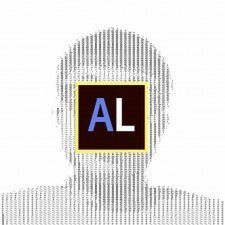




13 件のコメント
My god, can’t they just add an option where it just uses the one microphone? It’s an absolutely nightmare trying to edit the sound to make it sound consistent throughout.
matthewwaller94 さんによる
I am having the same problem. But I used my memo app and test the audio and it doesn’t seem to happen when using the memo application... but I don’t understand why when I use the camera the problem persists
Hakeem kush さんによる
I have this problem too... SWITCH OFF 'Phone Noise Cancellation" solves the problem... (in SETTINGS | accessibility)
Dan King さんによる
This does not fix the problem everyone has with iphones
Ryan さんによる
This does not fix the problem. Not any of of my iphones. If you search the whole internet you get results for this stupid website that is always titled “SOLVED” so you click and see that the issue is actually NOT solved.
Ryan さんによる
8件以上のコメントを表示