Vertical line problem on retina screen
I have been using MacBook Pro A1502, late 2013, 13" retina display over a year and i don't have the international warranty anymore. Now, i took it out to work the other day and when i came back home i saw a vertical line. I pressed the bottom area of the screen left-to-right hard where basically the cables or connectors should be, and the line disappeared. It's not exactly on the screen, it's on the black plastic below the screen that connects MacBook body and the display (see the image i have marked the area).
It was months ago, but now the line is back again. And, this time there are two lines. So, i pressed that bottom area again since it worked last time, but nothing happened this time, and 3/4 lines appeared instead. I pressed few more times, 2 lines are gone but there are two overlapping lines not going anywhere. I have attached images of the problem, also i marked the area where i do the pressing.
What do i do now, please help me out.
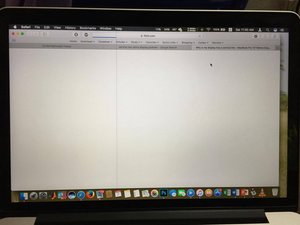

Sincerely Yours
Mahmud
この質問は役に立ちましたか?


 3
3  3
3 
 62
62
12 件のコメント
That looks like a TAB error. Apply some downward pressure on where the line is and see if that changes it. If so, it is a TAB error. There is no way of fixing it.
oldturkey03 さんによる
I have pressed downward, nothing seems to work now. what's causing it anyway?
what is a tab error anyway? Googled over it, didn't find anything like this. I am not expert but since the touching changes the lines, doesn't that mean that there's some cable/connection problem somewhere ??
Md. Mahmudul Hasan さんによる
TAB's (tape automated bonding) A TAB fault is caused by a connection failure from the TAB that connects the transparent electrode layers to the video driver board of an LCD. So in theory you are right that it is a cable/connection problem just on a level that it cannot be repaired by conventional means.
oldturkey03 さんによる
@oldturkey03 ah that's what it was called, was trying to think of the name when writing the answer. Used to have one of these where I used to work, which used split imaging to line up the ribbon and heat the tape. Cost an arm and a leg, so definitely not worth buying to fix a Retina screen ;)
Reece さんによる
we have the same problem :(
Kindness Martinez さんによる
7件以上のコメントを表示