It is a heat issue. Short of fixing it, go to the power control settings and tell it to run at the low power saving speed while on AC power. Here are some troubleshooting steps that may help.
- Start by testing the AC adapter if it's supplying the correct voltage in your laptop.
- Do also try a different AC adapter that has the same voltage with yours and see if the same problem will persist or not.
- Next is to do a clean install of the graphics card driver.
- Go to Device Manager and uninstall the Nvidia graphics card driver.
- Next is to open Programs and Features the uninstall anything related to Nvidia.
- Once done, download and install the latest driver.
- Here's the link: nvidia.com/Download/index.aspx
- Reboot the laptop after installing the latest driver.
- After the reboot set Nvidia as the default GPU and change the Power Management option as well.
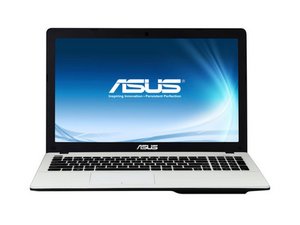
 2
2  1
1 
 2
2 
16 件のコメント
Hi, Have you checked in Event Viewer, to see if there are any events registered which may indicate your problem?
jayeff さんによる
Does it show the battery as charging? I would check event viewer and see what shows up there. Your charger may even be shorted so you may want to try a new one or different one
Jetlabb さんによる
I have no idea what the event viewer is and how to use it, please explain?
Andrew Hall さんによる
everything in the administrative events says either critical, error or warning.
Andrew Hall さんによる
"Task Scheduling Error: Continuously busy for more than a second" and "Task Scheduling Error: m->NextScheduledEvent 19594" are the errors that occur while plugged in.
Andrew Hall さんによる
11件以上のコメントを表示