2 Broken NIntendo NES Consoles
I have two NES Consoles that power on, but blink red. They both showed signs of life with some games but never worked continually. They power on, but the picture is a solid color. I replaced the pins in both, but this hasn't seemed to fix the problem.
Your thoughts?
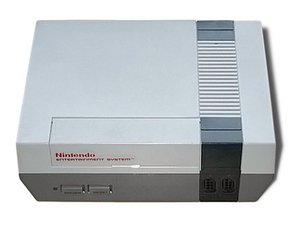

 21
21  14
14  4
4 

@el_fatto lets start with one. You changed the pin connector? How did you hook it up to your TV? Tried a different cables? What color is the screen?
oldturkey03 さんによる
@oldturkey03 i changed the pin connector in both. I hooked up th tv with the rf connector. I will double check different cables. I've gotten gray and white I've gotten orange for tv color
Luke さんによる