My PS4 Controller is dead
My PS4 controller has suddenly died on me. It wont charge and it wont turn on. I replaced the battery but it is still non responsive.
I previously used it with my Xiaomi batter back with a USB type C cable with micro usb extension. I think that caused the problem.
any solution. I basically want to know which part do i need to replace for it to work again

 3
3  2
2 

 1
1 







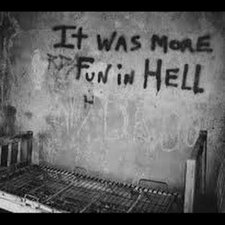

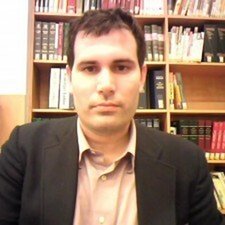
10 件のコメント
It died on me but every time I charge it it vibrates
Davion さんによる
This happened to me. I thought it was the battery and also the Micro usb in put slot problem. I bring it to the support center and they said that the battery is okay and the micro usb slot is okay. It's dead and it's can't be fixed. I used my Samsung Galaxy S7 charger to charge my Dualshock 4 and it happened the next day so Please you guys out there, don't ever us any phone charger that has the out up ( fast charge ) that is higher than what the Dual-shock 4 controller require. It cause the board to burn I think and it won't ever charge again. not even alive while connecting to the USB. It's simply dead and You'll have to get another controller for 60$.
Kimsea Chea さんによる
Well i was able to fix mine by changing the USB connector board and ribbon. Its easily available for 2 dollars on aliexpress. Just make sure you order the right one as there are 3 variants with different ribbon connectors .
Haseeb Qamar さんによる
this has happened to two of my controllers that will be $200, my other controller is dying for other reasons I was bored so one day i took my controller apart the white cord inside was all f up so I got some more but for some reason, it doesn't connect even though its the same pin cord. sony wants me to pay $200 instead of $14 (it was $14 for the wires.)
I got the controller to work but if i unplug it dies and when its plugged in there's a question mark over the battery
what do i dooooooo
izaac さんによる
You may have damaged the battery connections or the it just stop charging either try with better from your other controller and if it works order a new one , there are oem batteries with double capacity that you can get
Haseeb Qamar さんによる
5件以上のコメントを表示