@cccpredarmy I personally set different passwords for both the Admin and User users. I only cleared Admin's password---as you described---and not User's password. On reboot, I was prompted for a password and could only get into the MyAsus UEFI with User's password. This was on a 2023 Zenbook 14X.
------
My story is that my ASUS laptop in new condition had a battery issue. Fortunately, I was still in an extended holiday return period, and ASUS and Geek Squad represenatives recommended bringing it to the store for an exchange. At Best Buy, I learned I was required to remove the UEFI password first; the Geek Squad needed to be able to reinstall Windows. I called a friend to relay the Admin password I had written down, and I removed it with a Geek Squad technician observing me. We both had no idea why the UEFI was still locked afterwards.
Even with the technican's advocation, it was decided that I could not exchange/return the laptop. I had little money and no income at the time, and the laptop was important to me. ASUS told me I could send it to them for repair, but for security reasons, I did not want to lose physical control of the laptop. Best Buy would not extend my exchange period for that process, nor probably any reason. Moreover, I did not think there would be any cost to me for sending a laptop to ASUS until I saw this thread.
I finally tried User's password and removed it. I was no longer prompted for a UEFI password and successfully made an exchange for another unit also in new condition. I am now checking if it has the same battery issue.
I feel a lot of anxiety thinking about how I almost accidently closed the password generator before writing the UEFI passwords down and how I might have resorted to an approach that could have worsened the situation. (In discussing the extremities of my options, the Geek Squad technician mentioned getting the entire motherboard replaced by a third-party---an approach I found discomforting and unrealistic.)
From a security perspective, I appreciate that laptops are more locked down. However, this reeling experience has me much more concerned for customers. The means to maliciously brick ASUS laptops is low, and the cost placed on the owners---whomever bricked it---is untenable. Consumers need a no- or low-cost solution from laptop manufacturers, including ASUS. I pray for @fayesaeteurn and each of you in situations similar to mine.
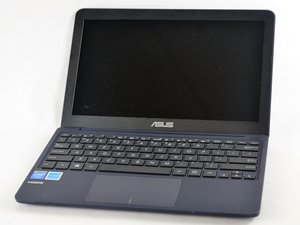
 2
2  2
2  1
1 










5 件のコメント
Mine is Asus ET2013IUTI. ALT+ R doesn't work at all. Pls, any other way to reset bios password
Chibuike Aneke さんによる
Hi.
My Asus Vivobook laptop could not Work Alt+R. How can i find my recovery pasword?
Ñätürë Lövër さんによる
Hi.
Asus Vivobook this Alt+r method do not work
Vukani Goodman Gumede さんによる
me too cant use alt+R my laptop is asus rog strix g series can u help me?
bubur ayam さんによる
The same thing happened to me and the service offered by ASUS support is the worst
Zenteno PC さんによる