How do I take out this screw?
Hi!
I've followed iFixit's guide on how to disassemble my PowerBook 12 to get to the logic board. So far, I've removed the keyboard and all other screws, but there is one piece left. It almost looks a like a small rivet, just with a hole in its center. It also has small fins/turbine wings on its outer circle.
Is there any tool to remove such a "screw"?
I appreciate any help - thank you in advance!


この質問は役に立ちましたか?
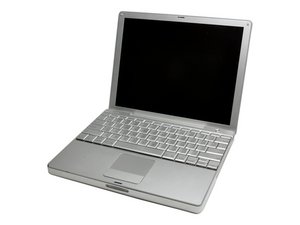

 1
1 
 899
899  2.4千
2.4千