2 cables issues during disassembly
Thanks for the good instructions on taking apart a Dell 1525 to get to the fan. In my case the fan was shot and needed to be replaced.
On step 18 of the instructions I had problems getting the "touch pad connector latch" disengaged. Due to this when trying to get the ribbon cable out I think I might have torn part of the ribbon cable. I was able to get the ribbon cable out and have inspected it, and it kinds of looks like a tiny nick on one edge of the ribbon cable. How should I proceed? Should I put the laptop back together and see if the touch pad works or should I try to find a new ribbon cable? Not sure I know how to tell if the cable is bad or not.
On step 24 of the instructions I had problems with the "retaining latch of the central control button connector" The latch seemed to break apart into tiny pieces and due to this I was never able to get the cable free. In the end I had enough slack to move the motherboard around to get the fan out. What should I do here? Should I just leave as is since the cable is still attached or fix? If fix, what are my options, since it looks like the latch is part of the connection which is part of the motherboard. Not sure how I would get the cable out at this point.
Just wanted another opinion to see all my options.
Thanks!
この質問は役に立ちましたか?
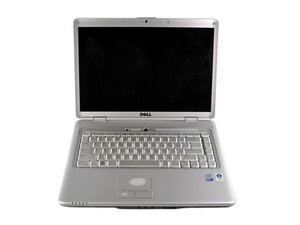

 18
18  191
191  304
304