Unable to detect Hard Disc.
System is unable to detect Hard Disc. It was working fine last night and when started today, its showing message that Unable to find Hard Disc. I am worried for loss of data.
Please suggest me a solution as soon as possible.
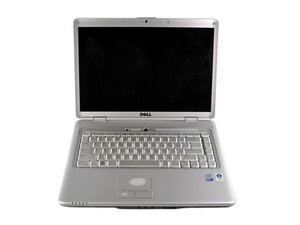
 3
3  2
2 
 2.4千
2.4千