Clone the OS from one laptop to another
How can I clone from one laptop to another? I have plugged the firewire cable into both laptops & the yellow Y comes on the one laptop when I hold down the "T" key, but the icon for the firewire does not show up on the laptop that I want to clone. Or the source hard drive. When I open "Disk Utility" it is in there but I can't do anything with it. It won't move.
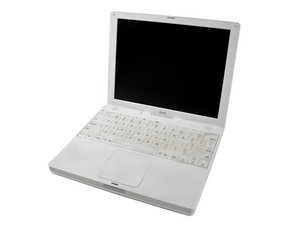
 2
2 
 5
5 
 359
359