iPod nano 3rd generation stuck in"Use iTunes to restore" screen.
after I synced the ipod with my windows 7 laptop, the ipod, all of a sudden, turned off. Then it powered on and came to the "Use iTunes to restore" screen. When i connect it to the laptop, the ipod automatically enters into disk mode and while restoring, the ipod stays in the "do not disconnect" screen. After iTunes completes restoring, the message "Your iPod has been restored to factory settings, and is restarting. Please leave your iPod connected. It will appear in the iTunes window after it restarts." but after the ipod restarts, the same "use iTunes to restore" screen comes up and itunes detects it in recovery mode.
Please help me with this problem.
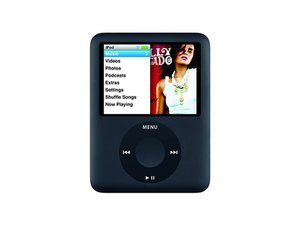
 1
1 
 19
19  82
82