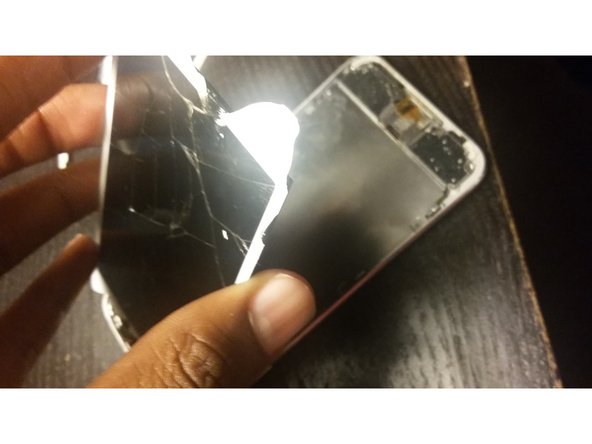はじめに
So basically I am tearing down the whole phone from step to step. Please just follow the directions of my tear down the I Pod Touch 5th generation
必要な工具と部品
-
-
Have an I pod dosen't matter what color it is
-
You would also need something sharp for the screen or a blow dryer to remove it
-
-
-
Before removing the screen you need to appply heat to the I pod so that the pod can be easy to lift up.
-
Be sure to use a spudgre so you can lift the phone up
-
-
-
-
When replacing the battery use the spudger so to pull the battery up
-
And after using the spudger use a blow dryer and turn it on low so that that battery can lift up
-