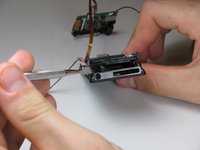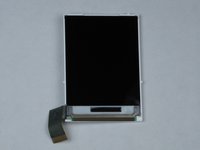はじめに
This is a guide to taking apart a Zune Flash 2nd Generation media player
必要な工具と部品
-
-
Prior to disassembly, verify the hold switch is engaged to ensure the device will not turn on during the procedure.
-
If the device turns on while it is being disassembled it could cause irreversible damage to the device.
-
-
-
Remove the three screws (5.5mm by 3mm) from the backside of the Zune using a Y00 Tri-Wing screwdriver.
-
Be sure to put this set of screws aside since they are a different size than any other screws in the device.
-
-
-
-
Release the LCD connector ribbon by flipping up the black switch. This will disconnect the LCD from the device.
-
At this point the LCD screen should be easily separable from the device.
-
-
-
Pry up the memory board from center piece with a Zune opening tool and gently pull it off.
-
-
-
Detaching the memory board from the battery requires desoldering the 4 joints on the memory board.
-
It will be easiest to go in the order blue, yellow, black, red.
-