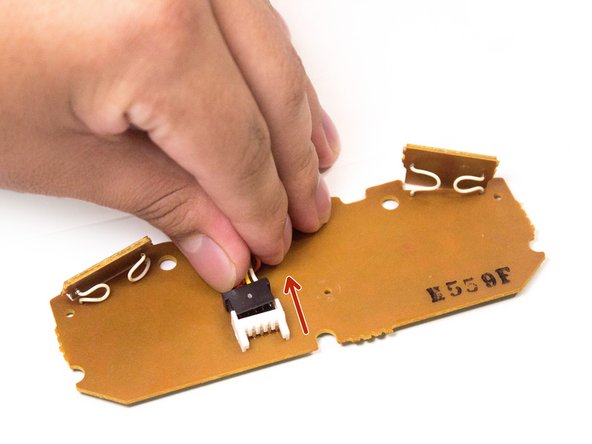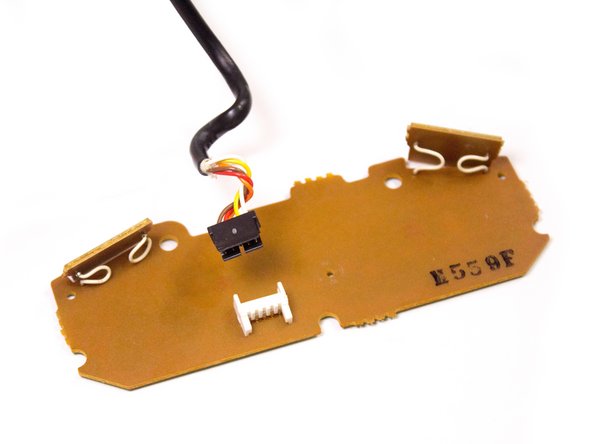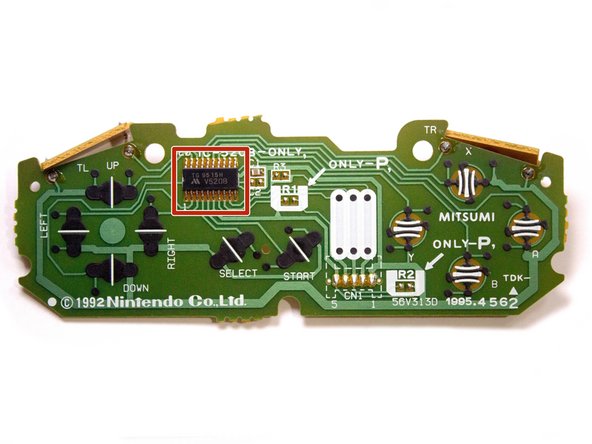はじめに
This time we take a look at a classic part of retro gaming; the SNES (Super Nintendo Entertainment System) Controller. Often said to be one of the best designs of Nintendo's controllers, we'll tear it down to see exactly what makes this tick.
必要な工具と部品
-
-
It's your classic Super Nintendo controller.
-
Notably, it's a wired controller (same as most of the controllers of the era), and has a very simple layout.
-
The design is often called a "dogbone", due to the shape of the lower part.
-
-
2 件のコメント
what size screws are used?