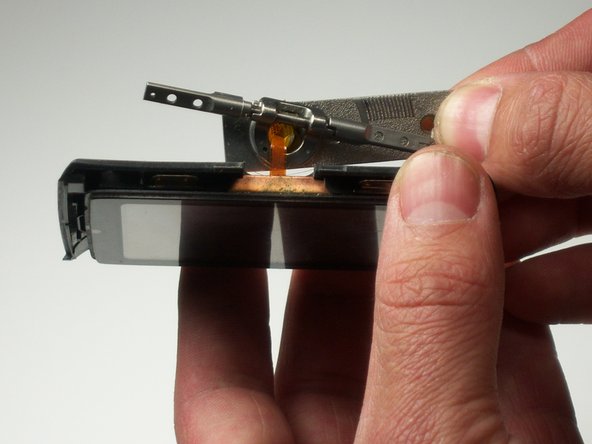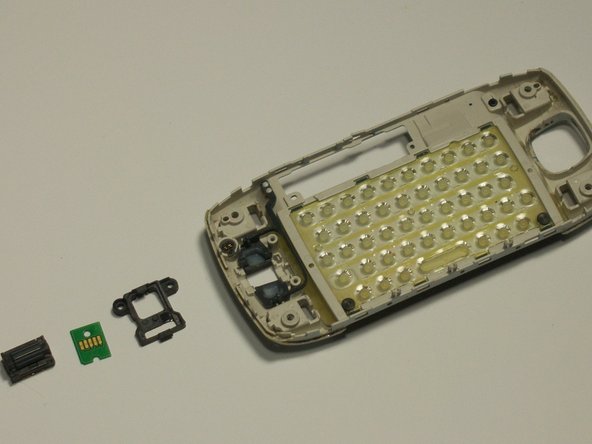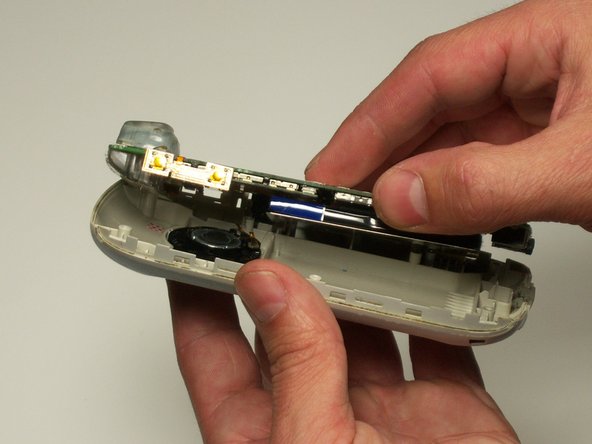はじめに
Complete teardown of Sidekick II
必要な工具と部品
-
-
Use the plastic opening tool to remove the 4 buttons on each corner of the Sidekick.
-
Gently pry open button and remove button.
-
Do this for each of the 3 buttons remaining.
-
-
-
Use the T6 Torx Screwdriver to remove the 4 screws that are underneath the 4 buttons you removed in step one.
-
-