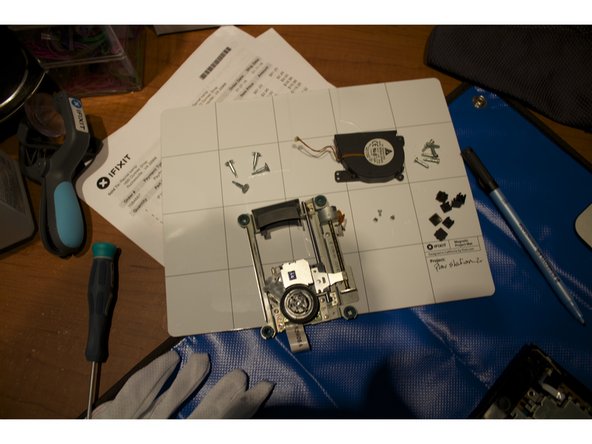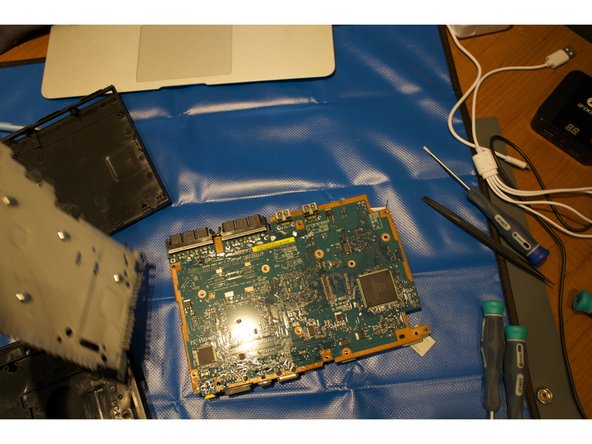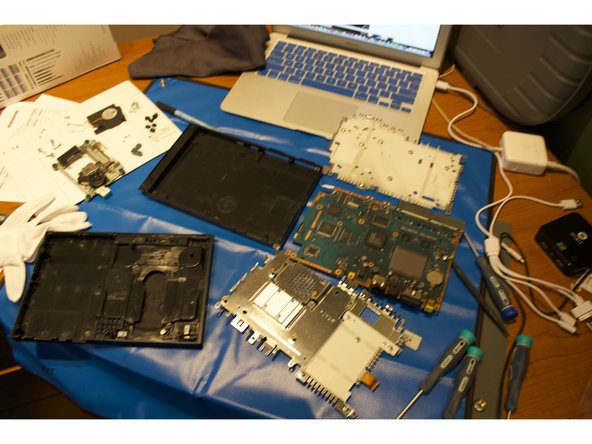はじめに
This guide will walk you through the steps of disassembling and reassembling a playstation 2 slim. A step by step guide with pictures.
必要な工具と部品
2 件のコメント
Easy there Cricket, kempc8 is (partly) right about the clock battery. There is no clock battery to disconnect in step 4, that is correct. But there is one in step 12 in a bracket, that is correct too. The reason kempc8 mentioned there is because there are other types of the PS2 slimline which do have a clock battery to remove in step 4 (seen in step 3 of this teardown)
So there is no need to call the teardown stupid, it’s well written imho.
This is strange, but I have PS2 and optical drive mount by 3, 4mm screws, and another one is small, like for motherboard. The screw is located in a right low corner of the optical drive.