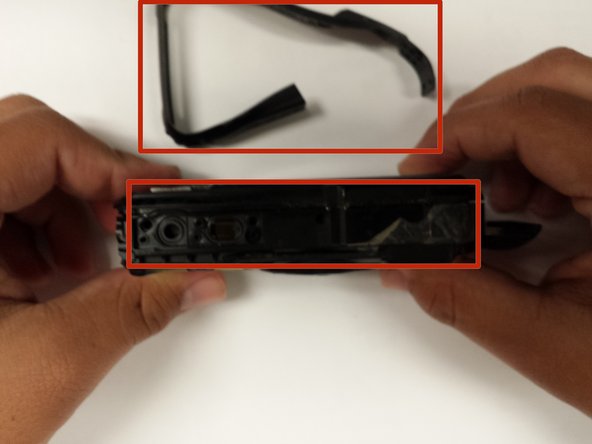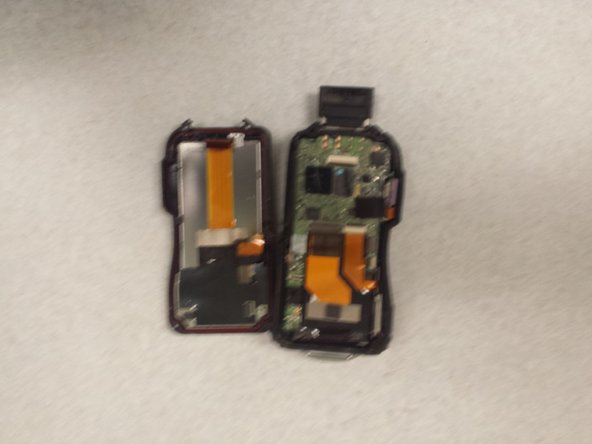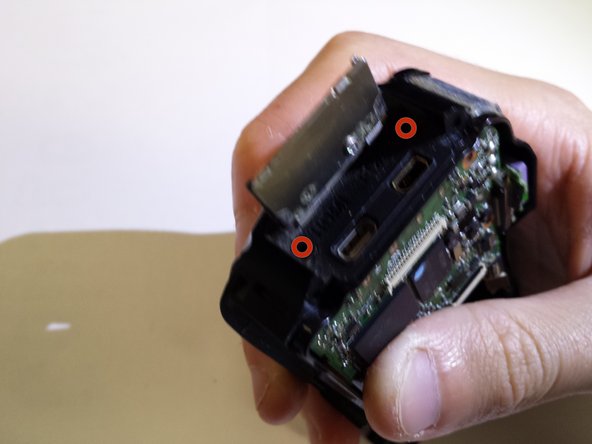必要な工具と部品
-
-
Clean the device. You are able to rinse with under running water. It is recommended to ensure that you remove the battery and memory card before working with the device.
-
Prepare a clean workstation and have your tool(s) ready.
-
-