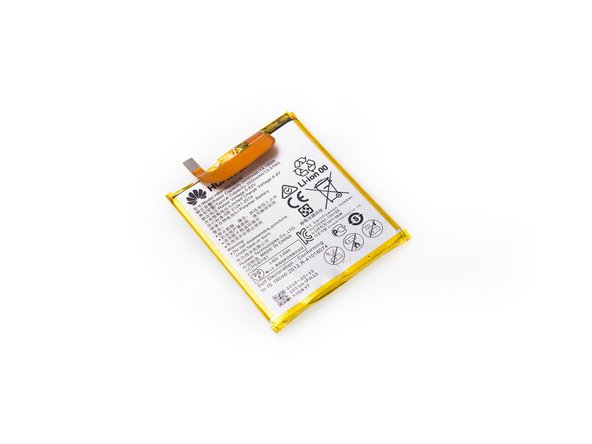必要な工具と部品
ビデオの概要
-
-
Heat up back glass panel.
-
Use hobby knife to open a gap and cut the fierce sticker underneath rear glass panel.
-
Remove back glass panel carefully.
-
-
-
Heat up bottom plastic panel.
-
Use hobby knife to open a gap and insert guitar picks to cut adhesive underneath.
-
-
-
Release battery contactor.
-
Use plastic card to cut strong adhesive underneath, then pry up and remove battery.
-
-
9 件のコメント
Its single sim slot sorry
Ya its haveing to sim slot but there is only 1 antina
There is a thin lining of plastic around the screen. Does removing it deteriorate the structural integrity of the screen or is it simply cosmetic?
Sorry if this is the wrong place to ask.
Yes, much like the iPhones. If the plastic becomes lose, the screen will be loose, as it acts as a spacer,
Adam99 -
The first time I replaced a Nexus 6P battery, everything worked fine.
The second time, the “Signal Cable” in step 15 was damaged and now the screen appears to be damaged (it still vibrates in response to touch events but is not displaying anything). Is it possible to replace this without replacing the screen?
After replacing the digitizer and the battery, my proximity sensor stopped working. Can you show with a diagram where this part is? I am assuming that it’s the black plastic piece attached to the motherboard on step 19 right next to the camera. Why would it stop functioning? Could it be that something has gotten in its way?
What if you just want to replace the broken glass??