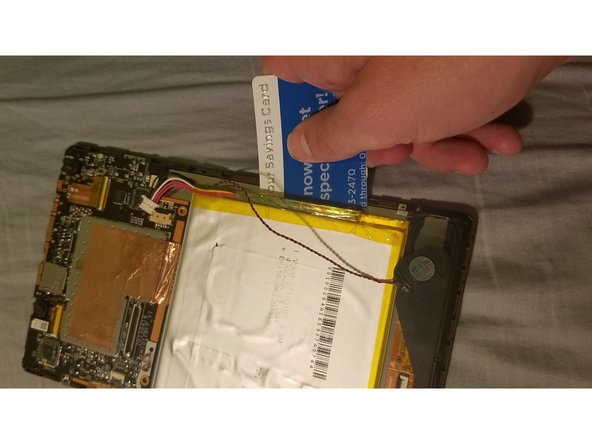必要な工具と部品
-
-
Start by prying off the back cover, startling front a corner. If you don't want to damage it use plastic tools for this, I used my thumb nail.
-
-
-
-
After you remove the sticker undo the ribbon cable. Lift the black latch with your finger nail or a soft tool.
-
Then gently peel the ribbon, and remove the battery the yellow stuff can stay. Use a a wide flat tool or a spectrum savings card.
-
BE CAREFUL do not bend the battery, for it can cause a short and burst in flames, seriously.
-
-
-
Remove the five screws from the holding down the circuitboard then cut the court take be sure to add more or some tape to connect the two pieces age resembling. (For cooling purposes)
-
Remove all ribbon cables and others unpluggables
-
Now remove the logic board.
-
Now remove all 6 sescrews holding down brackets holding down the screen
-
Now you're done.
-